Top 10 Best Batch Video Editing Software

It’s been a while since the concept of video editing has been in demand all around the world. Creating professional-level videos is as easy as falling off a log. However, the real challenge relies upon finding and utilizing the accurate tool for your videos.
The latest feature available in the advanced tools is batch video editing software. Concerning this subject, there are more than a few choices. Though it’s great having a variety of options, it can often be a time-consuming task to know which one is the best for you.
Be it a newly developed hobby or an exclusive project, discovering user-friendly software for batch video editing is every time a priority. Keeping it in mind, here is the top 10 software we have picked out in this article that stands out particularly.
1. VideoProc (Windows/MacOS)

VideoProc would be a great batch video editing tool for beginners even though it provides plenty of preferences for progressive users too.
It’s a paid service but the charge fee is somewhat moderate compared to other competitors. Before you purchase any package you can have a free trial of 7 days.
What’s remarkable is that VideoProc not only works solely as an editor but it also allows you to download, record, and transform videos. You can do batch video editing as well. Despite having the facilities of multi-functions in a single piece of software, it doesn’t limit other editing features.
For instance video cutting, cropping, merging multiple files (indifferent to varied formats or devices), rotating, and adding subtitles & effects. You can also experience fast and smooth editing using a full GPU (graphics processing unit) hardware acceleration.
VideoProc can support over 70 formats. In addition, you can use 8K videos whereas most software holds up to 4K resolution. Unique features include deshake and denoise for GoPro footage in precise.
Pros
- Simple and easy using method
- Includes recorder, converter, and downloader
- Solid maintenance
- Easy sharing
Cons
- Lacks some advanced-level features
Suggested Article–
2. Movavi Video Editor (Windows/MacOS)

Movavi is a beginner-friendly video editing software with options for batch edits. It allows numerous editing features, updates, and processors.
Through this app you get access to a huge collection of editing functions like rotation, crop, zoom, pan, transition, trimming, deshake, filters, stickers, animated titles, etc. It also has an in-built video recorder, in addition to a voice and screen recorder.
Supplementary features contain animation, reverse, slow motion, background changes, timeline markers, and other special effects. You also get to select from 14 languages.
Movavi is a paid tool that comes with a 7-day free trial. In the case of saving audio files, you are allowed to save only half the length of audio unless you buy the premium plan.
Another noteworthy feature of this software is it that offers video converters for Windows and MacOS, but you will need to pay for them separately.
Pros
- Offers sufficient editing features
- One-time payment
- Multiple language selection
- Easily graspable classification
Cons
- Converters need to be bought separately
3. Wondershare Filmora 9 (Windows/MacOS)

Wondershare provides batch editing options for both amateurs and advanced users. While FilmoraPro is developed for more expert editors, Filmora9 is ideal for beginners.
At first, it may appear a bit overwhelming to function but as soon as you start up, it’s quite straightforward. You can discover a large set of batch editing features: transitions, filters, effects, elements, 3D LUTs, split screens, titles, and audio files.
To remove background noise and keyframing you can use the sound enhancement factors existing in this app. Besides, you can also fix issues like shaky effects & fisheye, and add slow-motion or reverse in your videos.
What’s more Wondershare Filmora 9 comprises faster processing and an adjustable screening feature. Sharing your edits on various platforms is easy-peasy too.
Pros
- Tons of editing features
- Easy sharing to other platforms
- Integrated webcam & screen recorder
- Intuitive software
Cons
- Some beginners may find functioning it a bit complex
4. Adobe Premiere Elements (Windows/MacOS)

Adobe Premiere Elements is quite a highly-priced tool for batch video editing and that is the reason some users may not be really interested in it. However, it comes with a free trial for 30 days, and bundling it with other software of Adobe can make it reasonably priced overall.
Usually, Adobe’s tools carry status being somewhat complex for general users. That’s why the name Adobe alone can be welcoming to some users while not so to others.
Now, Adobe’s Premiere Elements is more suitable for beginners whereas its advanced version Premiere Pro is designed for more innovative users. The chief editing essential that Premier Elements offers is its more than 20 guided edits.
Furthermore, it also provides 3 types of user levels as follows: Quick, Guided, & Expert. As a result, this software can fulfill your requirements according to your proficiency.
Themes, titles, collage tools, animated objects, time remapping, motion tracking, 3D motion, effects, and music scores are the main features of this app. One important aspect is that it only works as an editor and doesn’t have a recorder for videos.
Pros
- Free trial scope for 30 days
- Guided edits complete projects shortly
- Great editing features
- Solid support
Cons
- Costs quite a higher price
5. Adobe Premiere Rush (Windows/MacOS/Android/iOS)

Adobe Premiere Rush is a batch video editor designed for both PCs and mobiles. It’s a bit versatile video editor developed to share your created videos.
Just like other Adobe tools it is also sort of pricey. However, you can go for the subscription on a monthly payment method to use it on a short-term basis.
Premiere Rush comes with an in-built video recorder, allowing you to shoot videos directly using the app. It offers relatively fewer features, hence you have to make the necessary balances. Even so, this tool is easily understandable to function.
Features include transitions, audio & color adjustments, titles, customizable graphic templates, easy sharing, filters, etc. Note that for sharing you can export MP4 files only while importing many types of files are acceptable.
Pros
- Easiest video editing software of Adobe
- Useable on a short-term basis
- Works across various platforms
- Good support
Cons
- Too expensive for long-term use
- Some of Premiere Elements’ features are lacking
6. iMyFoneFilme Video Editor (Windows/MacOS/iOS)
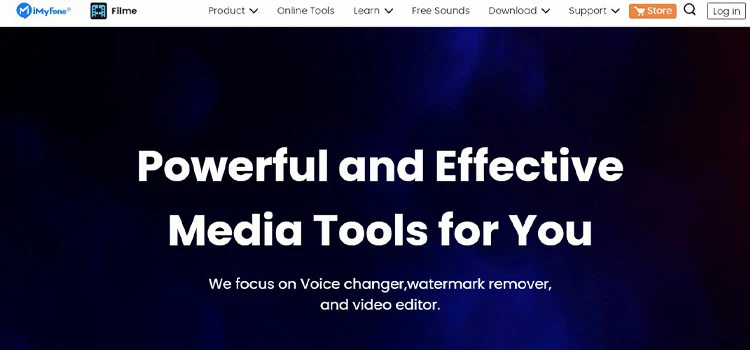
iMyFone is a premium video editing software with a batch editing feature. Apart from Windows and MacOS, it also operates in iOS in a lite version. You can try giving it a shot with a trial for free even without submitting any data or info.
The using technique is rather easy to pick up and its Fast Video mode lets you create pro-level videos effortlessly to a certain extent. Here you have abundant tools to cut, crop, speed adjustment, split, rotate, and trim videos.
Bonus features involve templates, animations, overlays, filters, audio (voice/music) attachments, titles, text options, PIP (picture-in-picture) effects, transitions, and more.
You can also add manifold layers to your videos and experiment with your merging skills with several audio tracks as well. An immediate preview feature lets you view your video while editing. Furthermore, iMyFone can support more than 50 audio & video formats.
Pros
- Reasonable price for offered features
- Suitable for beginners
- Allows mixing several audio tracks
- Quick editing possibility
Cons
- No screen recorder or webcam
7. InVideo Online Video Editor (Browser only)

To go for something free of cost you can try out the batch video enhancement tool called InVideo. It offers a complete feature in a free version. The videos are watermarked in freemium form so if you want to remove the watermark you will need to switch to premium.
InVideo is a web-based tool, therefore it’s quite unlike other software listed in this write-up. You will find it convenient if you intend your projects to be accessible for editing from anywhere, regardless of using a desktop client or an application.
To put it simply, even though the monthly cost of the tool is somewhat high, you don’t need to purchase licenses for multiple computers individually like in cases with several other software.
The interface of this video editor is quite intuitive. You can enhance videos easily and quickly. The collection of tools existing here differs from other software as the focus is mainly on templates. There are over 3000 templates available.
Certainly, you can upload your created content as well. You are allowed to add music, voiceovers, texts, stickers, shapes, effects, customized branding, and enhancers (ex: collage layouts & masks).
An exceptional feature that InVideo provides is the option of text-to-video which enables you to convert text writing (a blog, for instance) into a sophisticated video. Besides, it’s easy to cooperate on multiple projects as well as to share videos on various platforms using this tool.
Pros
- Create & edit your content from anywhere
- Select templates from thousands of choices
- A handy free version is available
Cons
- Monthly exports are limited in number
8. CyberLinkPowerDirector 365 (Windows/MacOS/Android/iOS)

Now on the list is a quite powerful tool, CyberLink. This video editing tool is not suitable for amateurs or beginners. It is a considerably advanced tool for more proficient users. Though it is not the cheapest one, it’s fairly affordable and worth the price.
You can get a lot of options along with batch video editing features in it. Additionally, it will let you add special effects while editing. Some standard features consist of an in-built recorder, editing green screen, customizable vector figures, advanced motion tracing, transition effects, motion graphics, and animations.
Also, CyberLink provides services for both computer and mobile, which lets you switch between your devices.
Pros
- Runs on all major operators
- Affordable price
- Offers many advanced features
- Various sharing options
Cons
- Unfitting for new users
- Sluggish setup
9. KineMaster (Android/iOS)

KineMaster offers batch video editing mobile applications for Android & iOS users. This editing tool is available in a freemium version. It is easy to use and has relatively more options compared to other similar apps.
Features involve essential editing tools, addable layers of media, text, overlays, effects, handwriting, etc., and audio & video fade. You are also able to record audio and video directly with the app.
The in-built Asset Store of KineMaster lets you browse kinds of stuff like soundtracks, graphics, transitions, and fonts. However, many items are available only in a premium subscription. You will also need a paid plan to remove the watermark after you have finished editing.
Pros
- Beginner-friendly
- Low price
- Decent collection of features
Cons
- Available for smartphones only
- May have some functional issues
10. Apple iMovie (iOS)

The last tool for batch video editing we suggest in this list is Apple iMovie. It is developed for Apple users only to enable them to edit videos quickly and easily. This software is free of cost, no subscription is needed at all!
Using this group video editing software you can edit your video clips as well as merge several videos. You can do shortening, splitting, duplicating your clips, and a few other modifications to generate your final upshot.
What’s more, you get to make adjustments in volume and speed. More features include title text, soundtracks, themes, filters, and fading options. You can either import videos from your device’s library or directly record using the app.
Sharing videos through iMovie is also very simple as it offers several sharing options.
Pros
- Free of cost
- Easy and simple using method
- Suitable for new-learners
- Various sharing options
Cons
- Only for iOS users
- Limited formats & features
A Quick Review of Top 10 Batch Video Editing Software
- VideoProc: A full-featured batch video editing software worth the price. Offers 30 days cash back guarantee.
- Movavi Video Editor: A feature-rich batch video editor suitable for beginners.
- Wondershare Filmora9: Comes with an in-built webcam & screen recorder.
- Adobe Premiere Elements: Provides tons of features along with 20+ guided edits.
- Adobe Premiere Rush: Usable on both PCs and mobile operating systems.
- iMyFoneFilme Video Editor: A compact tool to edit videos in a short time.
- InVideo Online Video Editor: A web-based tool accessible from anywhere.
- CyberLinkPowerDirector 365: An advanced tool for more proficient users.
- KineMaster: Offers a great collection of editing features in the freemium version as well.
- Apple iMovie: A quick & easy-to-use tool for iOS users.
Over to you..
Now, it’s your turn! We have put forth our recommendation of the top 10 batch video editing software as mentioned above. From the round-up, it’s crystal clear that all of them have some similarities along with some differences.
Now, it’s up to you to figure out your needs and based on that, you can choose the right tool for batch video editing. And of course, the best way to pick out the right tool that fulfills your requirements among the listed ones is to check the criteria of suitability, features, benefits, pricing, and values of each tool.







