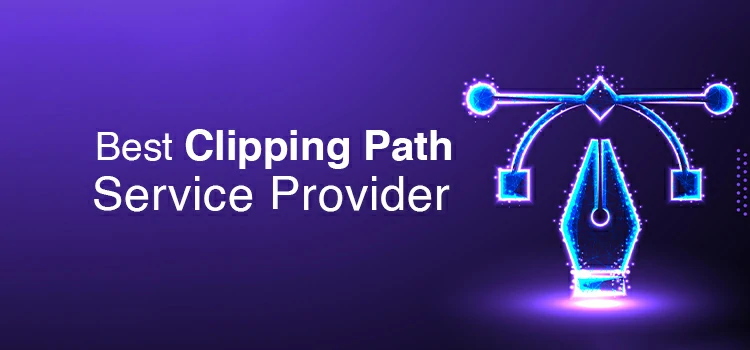9 Best Photo Management Software in 2025 [Free & Premium]

As a professional photographer, you likely take many photos. You probably view them on your computer, iPad, phone, or another device. So, which software is best for storing, organizing, and sharing your digital images?
Many options exist for photo management, both short and long-term. However, we’ve identified the best from a vast online selection. Indeed, these are highly rated, accessible, and user-friendly.
Best Photo Management Software in 2025
So, let’s have a look at our shortlist to ensure the safety and management of your captured valuable moments.
- Adobe Lightroom
- Google Photos
- Adobe Bridge
- XnView MP
- JetPhoto Studio
- MAGIX Photostory Deluxe
- Flick
- digiKam
- Corel PaintShop Pro
1. Adobe Lightroom

Adobe designed the new Lightroom with a simple, streamlined workflow for mastering your images and cataloging your photos. It’s a cloud-friendly photo editing and management tool that gives you easy access to both your pictures and public domain photos from sites like Creative Commons.
It also allows you to create slideshows and photo books with ease — even letting you order prints directly from Lightroom. Keep your desktop clean and enjoy access to Adobe’s powerful tool on any device. Adobe Lightroom works on both Windows and Mac platforms.
Key Features
- Adobe Lightroom is the industry-standard photo cataloging software for editing and managing photos. It allows photographers to organize, edit, enhance, and share their images easily.
- The world’s best digital photo management software comes free with your Creative Cloud membership.
- Lightroom offers cloud storage that lets you access all your photos from any device – mobile, web, or desktop.
Adobe Lightroom CC: Pros and Cons
|
Pros |
Cons |
| 1. Detailed Metadata Management | 1. Subscription-Based Model |
| 2. Customizable Album & Folder System | 2. Steeper Learning Curve for New Users |
| 3. Integration with Adobe Ecosystem | 3. More Storage Requires Additional Costs |
Pricing: Free up to 15 GB. Three more paid plans are available: Basic 100 GB ($1.99/month), Standard 200 GB ($2.99/month), and Premium 2 TB ($9.99/month).
2. Google Photos

Google Photos is a free photo management app by Google. Users can save their photos and videos in the cloud, sync them across devices, and access them from any location. You can also search for images based on their metadata like location and time taken.
Additionally, it lets you edit your images using filters and editing tools. Finally, you can share your photos with anyone on the web or invite people to add their photos to shared albums. It’s compatible with Android, iOS, Chromebooks, and the Web.
Key Features
- Using a group of photos, Google Photos allows you to create a collage or movies.
- Back up unlimited photos and videos for free in HD formats. You can access them from any phone, tablet, or computer safely.
- Your photos are organized and searchable by the places and things in them – no tagging required.
Google Photos: Pros and Cons
|
Pros |
Cons |
| 1. Free Storage | 1. Limited Custom Organization |
| 2. Ease of Use | 2. Privacy Concerns |
| 3. Advanced Search | 3. Limited Free Storage |
Pricing: After 7-day free trial, Lightroom offers 1TB storage at$9.99/month.
3. Adobe Bridge

Adobe Bridge is a digital asset management app made by Adobe Systems. It allows you to batch process images, add watermarks, and save metadata information for each file. It can also generate HTML pages from template layouts in order to quickly publish folders of image files to the web.
Adobe Bridge has a Preview mode that allows you to see how an image would look if it were printed on paper, taking into account color management profiles and color spaces. It also offers a central location for managing all the various elements of your project, including applications, workspaces, and keyboard shortcuts.
Key Features
- An easy-to-use photo management software that lets you add new labels and ratings, and apply metadata templates to multiple files at once. You can also use keywords to organize assets into categories without moving them from their original locations.
- Integrates with Adobe Photoshop, InDesign, Illustrator, After Effects, and other Adobe solutions to provide a consistent user experience.
- Create sophisticated web galleries of your images and export them directly to Adobe Business Catalyst or a local folder on your computer.
Adobe Bridge: Pros and Cons
|
Pros |
Cons |
| 1. Comprehensive Metadata Management | 1. Not Cloud-Based (local storage-centric) |
| 2. Centralized Access to All Adobe Files | 2. Might Feel Overwhelming for Casual Users |
| 3. Batch Processing & Renaming | 3. Lacks Advanced AI-driven Features like Face Recognition |
Pricing: Free to use for Adobe subscribers.
4. XNView MP
XNView MP is another free photo organizing software that enables you to easily view, organize, and edit digital images. It supports a wide range of image formats and provides advanced features such as batch processing, image conversion, and image comparison.
With its intuitive interface and strong features, XNView MP makes it easy to manage wide collections of photographs and assists you keep them accessible and organized. Whether you are a professional photographer or just someone who loves to take pictures, this can be an excellent choice.
Key Features
- Supports a lot of different image formats, including JPEG, PNG, WEBP, TIFF, GIF, PSD, camera RAW, HEIC, PDF, CR2, etc.
- Enables you to perform actions such as resizing, converting, and renaming multiple images at once.
- Includes basic photo editing features such as rotating, cropping, resizing, and adjusting color levels.
XnView MP: Pros and Cons
|
Pros |
Cons |
| 1. Multi-Platform Support (Windows, Mac, Linux) | 1. Interface may not be as modern or intuitive as some competitors |
| 2. Robust Batch Conversion & Renaming | 2. Lacks cloud integration or backup features |
| 3. Supports a vast number of file formats | 3. Learning curve for users unfamiliar with its functionalities |
Pricing: Free and premium (€29.00).
5. JetPhoto Studio

If you are looking for the best simple photo organizer that will help you sort through and organize your pictures, then JetPhoto Studio may be the right software to manage photos for you. It has many features which allow it to easily find and share photos with others. It’s also able to create slideshows from your pictures, creating a storyboard effect.
You can also use the Google Maps feature to show where certain photos were taken and tag them as needed. This program may not be as complex as some others out there, but it still has all of the basic tools that someone would need in order to organize their images.
Key Features
- With only several clicks, JetPhoto Studio can turn your digital photos into a beautiful gallery.
- The software allows you to create a database of all your photos. Then, it’s easy to sort, label, and search for the exact photo that you need.
- For better photo management, it provides a powerful desktop toolset for digital photographers and includes a photo indexing feature to organize photos by date and time.
JetPhoto Studio: Pros and Cons
|
Pros |
Cons |
| 1. Geotagging with Google Maps integration | 1. Outdated Interface |
| 2. Creates Flash and Web Galleries | 2. Limited Advanced Editing Tools |
| 3. Integrated Album Backup & Sync | 3. May not receive as frequent updates or have extensive community support compared to bigger names |
Pricing: Free to use.
6. MAGIX Photostory Deluxe

Magix Photostory Deluxe is an excellent tool for creating slideshows in just a few simple steps. The software provides a number of useful features, such as automatic image optimization and fun effects. And there are dozens of wizard options that can help you choose the right templates and transitions without any effort.
Magix photo manager includes two graphic editors that allow users to retouch their photos before adding them to the slideshow. But the program doesn’t come with any clip art or additional effects that can make your presentation even more special.
Key Features
- Magix Photostory Deluxe is a powerful Windows-based software program that lets you create beautiful animated slideshows from your photos, videos, and music.
- The best program to store photos with an easy-to-use interface that lets you drag and drop photos and other media onto the storyboard to create photo stories.
- It’s even possible to add background music or other sounds that can be synchronized with your images.
MAGIX Photostory Deluxe: Pros and Cons
|
Pros |
Cons |
| 1. Integrated Media Management for easy access | 1. Primarily a slideshow software |
| 2. Supports importing from various sources including cameras and smartphones | 2. Might be overkill for users looking for a straightforward photo organizer |
| 3. Offers basic photo editing and optimization tools | 3. Interface can be complex for users |
Pricing: For individual purchases- $49 and $2.99/month in a subscription-based plan.
7. Flickr

Flickr is one of the most popular photo-sharing websites, with hundreds of millions of users. Flickr’s popularity with photographers, bloggers, and photo editors has also made it a target for companies who want to post ads on the site. It’s simple to use – import your photos from other services or upload them directly to Flickr.
You can also create and share albums or sets of photos with your contacts. Besides, you can get access to more advanced editing tools. Users can download and install the Flickr Android app, which gives them access to more editing options like frames, filters, stickers, and text.
Key Features
- An easy-to-use photo management software that allows you to view photos and videos in different ways including date, tags, contacts, albums, and groups. You can also add comments, notes, and tags to pictures.
- Flickr has a basic photo editor with tools like crop, rotate, color adjustment, and a blur effect.
- You can give your friends permission to manage your collection of photos and videos on Flickr. If you do not want to share everything with everyone then you can choose a select number of people who will have access rights over certain sections of your collection such as albums or groups.
Flickr: Pros and Cons
|
Pros |
Cons |
| 1. Cloud-Based: Access photos from anywhere and on any device | 1. Limited Free Storage: Free accounts have a limit on photo uploads |
| 2. Album & Collection System: Organize photos into albums and larger collections | 2. Platform Changes: Over the years, Flickr has seen various ownership and policy changes |
| 3. Social Features: Easily share photos and interact with a community | 3. Reliance on Internet: Being cloud-based, offline access is limited |
Pricing: Free and Premium. Paid plan starts at $8.25/month, $5.54/month (2 year plan), and $6/month (Annual).
You may also read- Best Places to Sell Photos Online.
8. digiKam

Once again, digiKam is a powerful open-source photo organizing software used on multiple platforms, including Windows, Linux, and MacOS. In addition to filtering functionality, digiKam features powerful searching capabilities that let you search the photo library by a wide range of criteria.
The application also allows you to perform basic and advanced editing operations on photos and raw files using its built-in editor. The editor features a wide range of tools for performing tasks such as color correction, retouching, conversion, and more.
Key Features
- DigiKam photo manager organizes photos, videos, and raw files into albums.
- The best photo library manager that lets you easily share photos and raw files with others via email or social networks such as Facebook, Google Photos, Flickr, Imgur, and more.
- You can use digiKam’s tagging tools to assign tags, ratings, and labels to photos and raw files.
digiKam: Pros and Cons
|
Pros |
Cons |
| 1. Open Source: Offers transparency and continuous development | 1. Interface can be a bit overwhelming for beginners |
| 2. Comprehensive Metadata Management | 2. Initial setup and configurations might require time |
| 3. Advanced Search Features: Facilitated by tags, metadata, and ratings | 3. As with many open-source projects, user support mainly comes from community forums |
Pricing: Free and open source image manager.
9. Corel PaintShop Pro
Once again, Corel PaintShop Pro is a photo organizing software that allows you to manage, strengthen, and edit your digital photos. It offers a wide range of tools for organizing and managing your photos, including the ability to sort, tag, and categorize them.
Also, PaintShop Pro is regarded as a cost-effective alternative to Adobe Photoshop. It offers a user-friendly interface and powerful attributes to assist you in achieving professional-looking outcomes with your photos.
Key Features
- Offers advanced features like layer support, selective adjustments, and a wide range of filters and effects along with basic editing capabilities.
- Supports multiple image formats including PNG, JPEG, and TIFF.
- Includes automated tools for photo correction, batch processing, and image optimization.
Corel PaintShop Pro: Pros and Cons
|
Pros |
Cons |
| 1. Manage Workspace: Built-in organizer for sorting, rating, and tagging | 1. Learning Curve: Some users might find the interface a bit complex |
| 2. Metadata Management: Supports EXIF, IPTC, and XMP data | 2. Not Cloud-Based: Lacks integrated cloud storage solutions |
| 3. Batch Processing: Rename, resize, or convert multiple photos at once | 3. Heavier on System Resources: May require a more powerful PC for smooth operation |
Pricing: Free trial and $79.99 as a lifetime offer.
To Sum Up
The best photo management software allows you to organize, edit, store, and share your photos. You can use a paid solution or a free one, but just remember, the free ones often have limitations. Your job when choosing the best one is to identify your needs and match them to the available features.