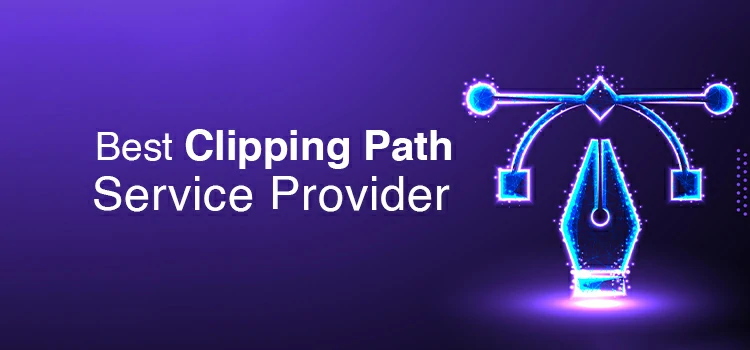Capture One vs Lightroom: Which Software Wins in 2025?

Capture One and Lightroom are two top photo editing software options. They serve different needs and workflows. Professionals need advanced editing features, while hobbyists prefer simple and effective tools.
This blog compares Capture One and Lightroom. It will help you decide which one suits your style and needs. Let’s examine their features, performance, and unique strengths. This will help you make an informed choice.
Suggested Article:
Overview of Capture One and Lightroom

Capture One
Capture One is a top-notch photo editing software by Phase One. Many photographers, especially those in studios, prefer it. Its advanced tools offer precise control over image editing.
Well! Capture One started with Phase One cameras, but now works with many brands. It offers great image quality, robust color grading, and advanced RAW processing.
Capture One’s interface is complex but feature-rich, making it popular among pros seeking control. It’s also popular among commercial, fashion, and studio photographers.
Lightroom
Lightroom, created by Adobe, is a top photo editing and management choice. It caters to photographers of all skill levels. As part of the Adobe Creative Cloud, it operates on a subscription basis.
This model makes it widely accessible. Lightroom integrates smoothly with Adobe Photoshop, making transitions easy. It offers a more intuitive experience, ideal for photographers seeking fast, efficient editing and organization.
Lightroom offers powerful editing tools and is easy to learn. Its cloud-syncing options make it perfect for users with multiple devices.
Capture One vs Lightroom: Interface & User Experience
Capture One
Firstly, it offers a customizable workspace. Users can create personalized toolbars, adjust layouts, and organize their workflow to fit their needs.
This tool is powerful but overwhelming for beginners. It has a steep learning curve, but once you master it, editing is fast and fluid.
Capture One impresses pros with its advanced features, but has a steep learning curve. Once mastered, it efficiently manages large photo volumes.
Lightroom
Lightroom has a clean, intuitive interface that’s easy to use. It’s perfect for beginners and those who want to focus on their photos.
The layout is simple. Panels are clearly labeled, and tools are easy to find. This design allows users to start editing right away without feeling overwhelmed.
Lightroom’s simple interface enables fast processing of many images. It’s ideal for photographers with time constraints.
Image Editing and Color Grading

Capture One
Capture One is a top choice for pros who need precise control over image editing and color grading. It offers advanced tools for adjusting exposure, contrast, shadows, highlights, and sharpness.
Its color grading tools rank among the industry’s best. The advanced Color Editor allows for detailed adjustments to individual colors. Photographers can isolate and modify specific hues, saturation, and luminance. This feature ensures exceptional color accuracy.
Capture One’s advanced layer-based editing lets you adjust specific image areas without affecting the whole photo. This is ideal for skin retouching or local portrait adjustments, giving you more flexibility and control. It’s also great for studio work, ensuring color consistency.
Lightroom
Lightroom edits images well but isn’t as precise as Capture One, especially with color grading. It can handle most tasks but lacks fine control over individual colors and the advanced features pros need.
However, Lightroom’s editing tools create stunning images with ease. The Develop module adjusts exposure, contrast, whites, blacks, clarity, and color.
Lightroom’s HSL sliders make global color adjustments but lack Capture One’s detail. Lightroom’s brushes and filters allow local adjustments for portraits, though they’re not as advanced.
Performance & Speed: Capture One vs Lightroom

Capture One
Capture One excels at handling large RAW files and high-resolution images. It’s optimized for pros, helping them process big image catalogs quickly.
Well! Capture One processes images in high detail and without slowing down. It is ideal for studio photographers and fast-paced commercial projects.
Capture One needs strong computer hardware. It demands a fast CPU and lots of RAM, especially for high-end images and big collections. This can be a problem for users with slower machines.
Lightroom
Lightroom is faster and more responsive, especially with smaller libraries. Its efficient interface makes it ideal for quick edits and batch processing. Lightroom can slow down with large catalogs or high-resolution files.
Well! It’s solid for everyday editing but lags with heavy workloads or complex tasks. Cloud-syncing lets users access images across devices, but slow internet and large files can slow it down.
Lightroom might be slower than Capture One for photographers with large photo collections or high-res images. This is especially true when using advanced features or doing resource-heavy tasks.
File Management and Organization

Capture One
Capture One is ideal for photographers with complex workflows or large catalogs. It offers two methods of image organization: sessions and catalogs.
- Sessions: Sessions help photographers organize projects by storing images in separate folders, making it easy to track individual shoots. Each session has its own folder structure, which is ideal for studio or location-based workflows. Sessions provide fast access to images and easy asset management.
- Catalogs: Capture One’s catalogs store and organize all your photos in one place. They’re ideal for photographers who work on multiple projects. You can add metadata tags, star ratings, keywords, and color labels to find and filter images quickly.
Lightroom
Lightroom helps you manage and organize files simply. It uses a catalog to import, organize, and edit photos.
Besides, Lightroom is easy to use to manage photos. Its Library module offers powerful tools for organization and filtering. These tools include keywords, flags, ratings, and color labels, plus smart collections that auto-sort based on your criteria.
Lightroom’s organization tools work well for local storage and cloud syncing. But for large-scale workflows, Capture One is more robust, especially when managing many images from multiple projects.
You may also read: Best Photo Management Software
Pricing and Subscription: Capture One vs Lightroom
Capture One
Capture One offers flexible pricing: subscription or perpetual licenses. Subscription starts at a monthly fee, keeping users updated with the latest features. It’s ideal for photographers who want updates without a large upfront cost.
The entry-level version is affordable and suitable for general photography. The Pro version has advanced features and costs more.
Capture One has a perpetual license option, where you pay once and own the software. However, you’ll only get updates and support for a limited time. The Pro version is expensive, especially compared to Lightroom.
Lightroom
Lightroom is subscription-based through Adobe’s Creative Cloud. It’s more affordable, with plans starting at a lower monthly fee than Capture One. It’s often bundled with Photoshop in the Creative Cloud Photography plan.
Adobe’s Lightroom CC offers cloud storage and syncing, ideal for photographers who work from multiple devices or locations.
Lightroom requires a subscription, so you’ll pay continuously for access. In return, you’ll get the latest version and other Adobe services like cloud storage and Adobe Fonts. This model suits casual photographers who want reliable software without a big upfront cost.
Integration with Other Tools

Capture One
Capture One integrates with professional tools and tethering systems, making it ideal for studio photography. It connects your camera to the software, providing a live view and control over settings.
Besides, this tool supports plug-ins and styles for custom looks and efficiency. It also offers advanced color profiles and camera calibration, ideal for fashion and commercial photography where color accuracy matters.
For photographers using external storage systems, Capture One works well with external hard drives and NAS. It handles large catalogs and files efficiently, without losing speed.
Lightroom
Lightroom integrates seamlessly with other Adobe tools, especially Photoshop. You can easily move images between the two for advanced editing and then back again.
Well! Lightroom connects with Adobe Stock for easy stock image access. It also syncs with Adobe Creative Cloud, so you can store and access images on multiple devices.
Lightroom integrates with external plugins and cloud storage, making it easy to manage images across platforms. Its integration options are limited compared to Capture One’s.
Pros and Cons: Capture One vs Lightroom

Capture One
Pros:
- Advanced Editing & Color Grading: Capture One is a top choice for pros who need advanced editing tools.
- Customization: Highly customizable interface and workflow.
- Better for Large Files: Efficiently handles high-resolution files and large RAW images, making it ideal for photographers with large datasets.
- Superior Tethering: Real-time image previews and camera control for studio photography.
- Professional Features: Ideal for high-end photography, it features advanced editing and tethering tools.
Cons:
- Steeper Learning Curve: Beginners find the interface and tools overwhelming to master.
- Higher Cost: Capture One’s Pro version is pricey and may not be worth it for casual photographers.
- Resource Intensive: Needs a strong computer to run well.
Lightroom
Pros:
- User-Friendly Interface: Lightroom has a clean, easy-to-use interface.
- Affordable Pricing: Cheaper than Capture One, especially with Adobe’s subscription model.
- Efficient File Management: Lightroom’s cataloging system sorts and organizes images using metadata and keywords.
- Cloud Syncing: Lightroom CC stores files in the cloud, so you can access and edit images on any device.
- Adobe Ecosystem Integration: Works with Photoshop and other Adobe tools for easy editing and design.
Cons:
- Limited Color Grading Control: Lightroom’s color correction tools are not as detailed or flexible as Capture One’s.
- Less Powerful Tethering: Lightroom’s tethering is basic, making it less suitable for studios.
- Slower Performance with Large Catalogs: It slows down with large image collections or complex edits.
- Subscription Only: Lightroom has no one-time purchase option, so you’ll pay ongoing subscription fees.
Summary:
- Capture One is for professional photographers. It has advanced features and customization options. It’s ideal for commercial, fashion, and product photographers who work with large files.
- Lightroom is easy to use. It organizes images well and works with Adobe Creative Cloud. It’s perfect for everyday editing and organizing.
Who Should Use Capture One?
- Professional Photographers: Capture One is perfect for photographers who need precise editing and advanced features. It’s ideal for commercial, fashion, and product photography due to its great color grading tools and layer-based editing.
- Studio and Tethered Shooters: Capture One is ideal for studio shoots with tethering. It integrates seamlessly, giving you instant access to your photos.
- Advanced Editors: This tool provides precise control over images, ideal for high-resolution RAW files and frequent color and exposure adjustments.
- Professionals with High-End Equipment: Capture One handles high-end camera images without slowing down.
Who Should Use Lightroom?
- Amateur to Intermediate Photographers: Lightroom is ideal for hobbyists and beginners. Its clean interface makes photo editing easy to learn.
- Photographers on a Budget: It is the more affordable option if cost is a concern. And, it offers an accessible subscription model and great value with the bundled Photoshop plan.
- Photographers Who Need Cloud Syncing: Lightroom is ideal for photographers who need to access and edit images on multiple devices. Its cloud-syncing feature keeps photos accessible anywhere.
- Casual and Event Photographers: Lightroom is perfect for personal projects, events, and family portraits. It organizes and edits photos quickly and easily.
- Adobe Ecosystem Users: It integrates with other Adobe products like Photoshop and Illustrator, making it easy to switch between programs.
Summary:
- Choose Capture One for professional photography with in-depth editing, excellent color grading, and advanced tethering.
- Choose Lightroom if you’re a beginner or intermediate photographer who wants ease of use, affordability, and cloud syncing. Also, if you work with Adobe tools and need a fast, reliable photo manager.
Suggested Article:
Final Thoughts
Choose between Capture One and Lightroom based on your needs and skill level. Both tools are highly regarded but cater to different photographers. Capture One is ideal for professionals seeking precision and control, while Lightroom is better for beginners and enthusiasts who want an easy, affordable solution.
Consider what features matter most and how much control you need. Both tools can help you take your photography to the next level.