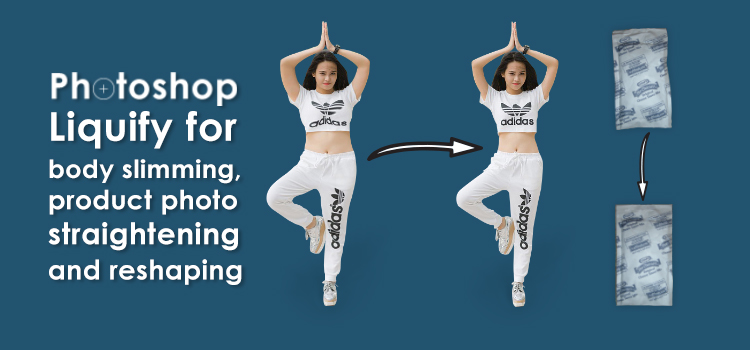August 30, 2018
Photoshop Liquify filter is one of the most useful photo editing tools to make someone skinny. It has a wide range of usage. You can apply this fantastic tool to make fat model images slimmer or vice-versa, eCommerce product photo straightening and reshaping, etc. It is also used during neck
June 5, 2018
Promotional initiatives for products are varied in the different parts around the globe. There are lots of strict rules and restrictions in various countries based on many criteria. In the western countries, government imposes rules in case of product marketing and packaging based on tax and other legal issues. In
April 9, 2018
A detailed and sharp image is desired by everyone everywhere, but due to many reasons your best photos may get blurred and it can be fruitless. To fix such an issue, Adobe Photoshop CC has introduced an intelligent mechanism that automatically reduces image blurring resulted from camera shake. It also
January 22, 2018
Photography is an art, and art should be flawless (unless the flaw is art). For numerous reasons, your best photographs may suffer from problems like perspective distortion which is also known as keystone distortion. Such a problem becomes visible with some vertical lines & shapes which ruin the quality of
December 21, 2017
Luminosity mask is much more effective to bring the most out of your photos. It enhances the quality of photos and makes the pixels better than before. Luminosity Mask is the Photoshop technique that works with brightness and mask in the adjustment layer. Luminosity Mask is applied to the original
December 5, 2017
We have previously published tutorials on How to Create See-trough Effects with both Photoshop and GIMP . This is the 3rd part of our See-through Effects Tutorial Series. But have you ever heard or imagined that you can also sneak through clothes using Microsoft Word? Don’t be astonished, the answer is
November 30, 2017
Earlier in our other tutorial, we have shown Sneaky See-Through Clothes Effects in Photoshop. But Photoshop is not the only tool you can use for getting a see-through effect. Moreover, Photoshop is paid tool. But, GIMP is an open-source free tool that also can be used to get your desired
September 7, 2017
Removing image background is pretty much easy in Photoshop. You might do it, but have you ever tried with other software? You might do or not. If you wanna experience the same task in a different image editing tool like GIMP, this content is for you. We have here shown
July 17, 2017
The images that we see in the web are more or less Photoshopped. Photoshop for long time has been deemed as a tool for highly professional people in print or digital media. But, to those dirty minds and Casually-Curious-Casanovas (well, maybe not Casanovas), Photoshop can also quench their thrust. In