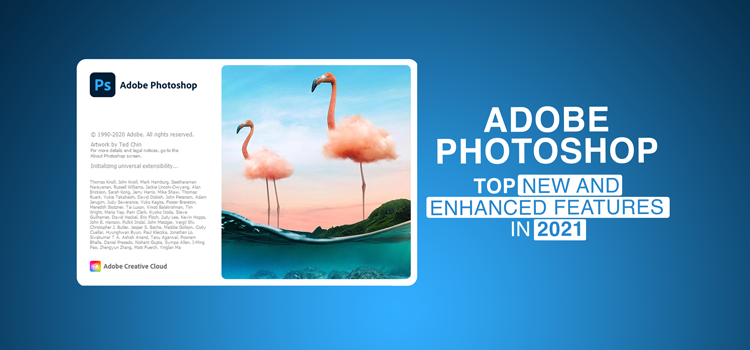September 19, 2021
Before you even learn how to blend colors, you must know why do you need to do this? Well, many times, we see images showing up dazzling from all perspectives. But only because of isolated colors in certain areas, they can’t be called picture-perfect. This flaw in images or shapes
September 11, 2021
Many times, you might have felt like deleting some of your photographs only because of poor background color. There might have been occasions that an aptly taken shot turned out to be an ordinary one due to incompatible background color. But that doesn’t mean those images will come of no
September 6, 2021
Background of an image can complement or ruin your composition. It’s your job to present your composition with a complementary background to the viewers. If your photo background contains flaws or spoils your photo, you have to fix it by applying the necessary photo editing techniques. Blurring image background is
August 14, 2021
In Photoshop, there are hundreds of opportunities to play and create amazing things in less complexity and time. Today as a part of our regular tutorial series, we have come to let you know- how to use Gaussian blur in Photoshop in the most convenient method. To reduce noise or
November 21, 2020
Who doesn’t know about Photoshop? Even if you aren’t a photography freak, somehow or the other you heard about Photoshop due to its popularity all over the world. However, if you are a Photoshop pro or a beginner, surely you have worked with various tools available in Adobe Photoshop to
November 16, 2020
In the area of photo editing, you might hear the term– background removing from an image. It’s been a very useful and popular way, especially in the eCommerce industry. What it does actually- it erases the inappropriate background from a photo to make it more perfect. In this case, Photoshop
September 22, 2020
Your funny thoughts will never let you be sad. If you think about a painting of your own image, it is not mandatory to contact with a painter. Now it is possible to turn photos into painting. You can hang painting on the wall within a day whereas if you
September 16, 2020
Different types of software are used for product photo editing and retouching, but in the case of travel, beach, and nature photo editing, there is a little scope to edit maintaining reality. You have to be more conscious so that your images or videos don’t lose the actual light, exposure,
September 15, 2020
Have you seen those memes about cats and felt the urge to share them? Learn how to make a meme in Photoshop so you can easily create an image that triggers your emotions. You’ll have a lot of fun with the whole process, including after when it’s done! There are