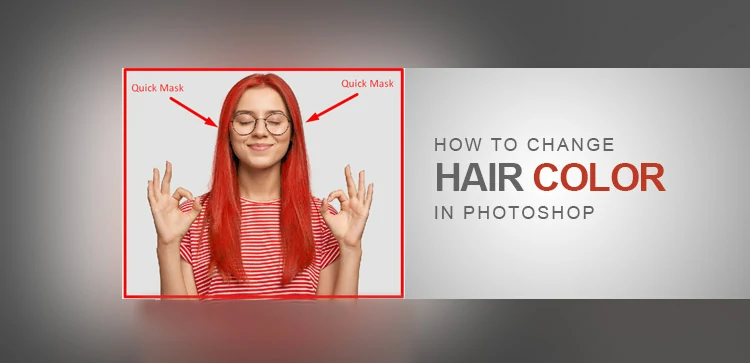October 18, 2021
When it comes to visual designs, we fancy using vector illustrations to spice up our designs. No matter whether it’s a website design, logo design, or artwork, leveraging vector arts is integral to add charm to these designs. But the question is how are you going to get those images?
October 9, 2021
If you want to work in Photoshop, you must fathom the concept of layers. Layer is an essential part of Photoshop and without having a clear idea about it, you are likely to goof up your Photoshop edits. In this tutorial, we will basically touch on how to resize a
September 29, 2021
If you are a blog reader, you must have heard the adage or phrase “a picture is worth a thousand words”. If that’s true, it won’t be wrong to say a GIF is worth ten thousand words. Why? Because a GIF is a sequence of images and provides more information
September 23, 2021
Why do you need to change your hair color? Well, there may be plenty of reasons behind it. You may wish to spice up your model’s shot for your upcoming ad. Additionally, you may even urge to see yourself with a different hair color than your original hair color, right?
September 19, 2021
Before you even learn how to blend colors, you must know why do you need to do this? Well, many times, we see images showing up dazzling from all perspectives. But only because of isolated colors in certain areas, they can’t be called picture-perfect. This flaw in images or shapes
September 11, 2021
Many times, you might have felt like deleting some of your photographs only because of poor background color. There might have been occasions that an aptly taken shot turned out to be an ordinary one due to incompatible background color. But that doesn’t mean those images will come of no
September 6, 2021
Background of an image can complement or ruin your composition. It’s your job to present your composition with a complementary background to the viewers. If your photo background contains flaws or spoils your photo, you have to fix it by applying the necessary photo editing techniques. Blurring image background is
August 14, 2021
In Photoshop, there are hundreds of opportunities to play and create amazing things in less complexity and time. Today as a part of our regular tutorial series, we have come to let you know- how to use Gaussian blur in Photoshop in the most convenient method. To reduce noise or
July 25, 2021
In this age of social media, who is unaware of face swap technology? You can apply face swap in Photoshop and also with other online tools. People often leverage this technology to entertain online users, thereby boosting their subscribers and followers. No doubt, it’s a fun act but at the
July 11, 2021
Looking at the title, the first thing that may cross your mind is, why do I need to create a colorful text effect? Well, there are tons of reasons we can put forth before you to answer your query. The primary reason obviously is to add charm to your text.