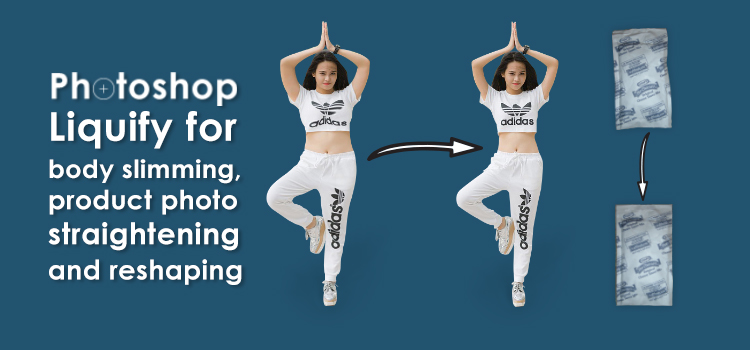September 8, 2018
This tutorial is to show you how to make abs in Photoshop of your own image or others’ images. If you want to get a photo with six pack abs, but you don’t want to work out in the Gym, this photoshop technique can fulfill your desire. It will allow
August 30, 2018
Photoshop Liquify filter is one of the most useful photo editing tools to make someone skinny. It has a wide range of usage. You can apply this fantastic tool to make fat model images slimmer or vice-versa, eCommerce product photo straightening and reshaping, etc. It is also used during neck
August 1, 2018
Retouching is a tiresome process. It is time consuming and also one of the most essential image editing techniques. Regarding the necessity and usefulness, this photo editing process is costlier too. Nevertheless, it is the most celebrated Photoshop image editing work that can make an ordinary photo stunning and commercially
April 9, 2018
A detailed and sharp image is desired by everyone everywhere, but due to many reasons your best photos may get blurred and it can be fruitless. To fix such an issue, Adobe Photoshop CC has introduced an intelligent mechanism that automatically reduces image blurring resulted from camera shake. It also
February 1, 2018
When you talk about pixels, you really are talking about raster images. Raster images can be low to high-quality images containing pixels. While vector images contain vector lines, fills, and patterns that can be dynamically stretched without losing resolution and are not limited to pixels. In the history of images,
January 22, 2018
Photography is an art, and art should be flawless (unless the flaw is art). For numerous reasons, your best photographs may suffer from problems like perspective distortion which is also known as keystone distortion. Such a problem becomes visible with some vertical lines & shapes which ruin the quality of
January 10, 2018
Sometimes perspective in photo shoot can most of the time get distorted. Unless you like or think that perspective distortion is cool, it can be quite unpresentable. That’s why Perspective Correction is important to have professional quality photo. Many times you may need to shoot images using wide angle lenses
December 5, 2017
We have previously published tutorials on How to Create See-trough Effects with both Photoshop and GIMP . This is the 3rd part of our See-through Effects Tutorial Series. But have you ever heard or imagined that you can also sneak through clothes using Microsoft Word? Don’t be astonished, the answer is
November 14, 2017
You can convey any complex idea or message with image quickly and clearly. But, making the best message does not take much time. In making such an informative and creative image, graphic designers collect a few single images and arrange them layer by layer to make a new creative picture.
September 7, 2017
Removing image background is pretty much easy in Photoshop. You might do it, but have you ever tried with other software? You might do or not. If you wanna experience the same task in a different image editing tool like GIMP, this content is for you. We have here shown