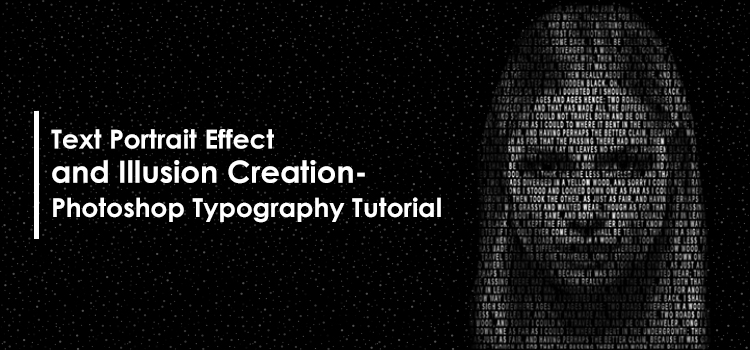How to Create Graffiti in Photoshop

For making graffiti in photoshop at first we have to choose a most attractive image, it can be from anywhere. Just should be attractive. So that we able to write something on it. Just not only write because we have to set a text on it and make an effect on it.
Making Graffiti in Photoshop steps:
Now put the logo which you want to use into a new layer. I place it. In a logo to be a pixel based image where is no path, shape, and no fonts. Causes after this step we have apply perspective transfer. This requires a layer completely to be pixel based.
Then select perspective transform to go to edit then menu and change the aspects of logo. Till to set perfectly the text on the wall. When we will make a perspective transform the transforming image will get a shape of bounding box. Here we capable to use this box line to align the text logo with the wall. Logo will look a slightly wide so that makes it a little smaller because of looking attractive and perfect graffiti. It simply we can do through using transform tool, so go to edit and transform or simply press Ctrl+T. If it’s not looking the realistic, redo it and try to make, because realistic looking is the main and important thing for an image.
On the logo layer put blending mode as overlay and then you will see look up of logo is changed from before. But there is a problem because it looks sharper so have to change it. It looks more sticker than a graffiti drawing, to make it more realistic we will apply a blur option. There the blur will apply only to the edges not to the logo. Make a copy of this layer through press Ctrl+J under the original layer. Blur copied layer with Gaussian blur and value will be 5.0 pixels. It is place into the filter menu. The graffiti is ready.