Photo Retouching: Anthropic Product Review
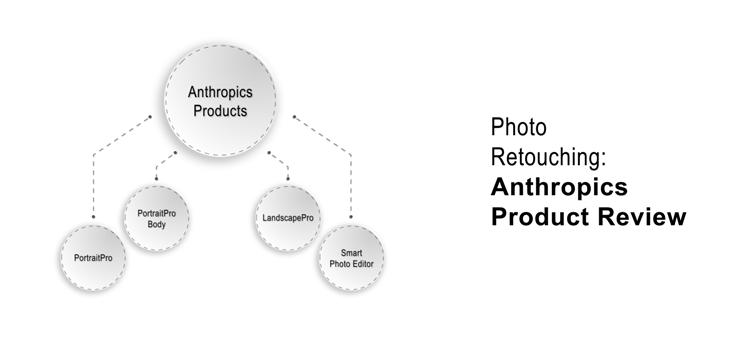
Fix the photos is always a sensational job. It requires absolute skills in Photo editing tools and options. It takes a pretty test of patience. Proper blending of skills, experiences, time, and editors’ patience produce a topmost photo.
If you try to get flawless photos manually in Photoshop and Lightroom, you must fulfill the above-mentioned image retouching requirements. On other parts, to make an image flawless, you can use automatic image retouching tools for ease.
Anthropics Products are such photo fixing automation tools that will empower you to touch up any photos. Anthropic offers four automatic tools to fix the images and make them more attractive than average images. All these tools are featured with high performing options. You must be delighted using the Anthropics photo editing tools.
“We believe no other photo editing tool is as industry-standard as Adobe Photoshop for manual photo editing and retouching purposes. Since automatic tools cannot produce the best eCommerce product images flawlessly, we never recommend using those for your clients’ image processing. Instead, we and the professional image processing companies use Adobe Photoshop for producing creative graphic designs and getting the best photo editing outputs”
PortraitPro

The first Anthropics image manipulation tool is PortraitPro, one of the most celebrated automatic image correcting tools. It is a fast and easy portrait editing software featured with all the necessary photo editing stuff. Leveraging the tool, you can work with digital makeup, skin clear, photo relighting, retouching eyes and hairs, and many more. It will offer you different smart filters, batch mode, and raw file editing advantage. Designers use it as an alternative to Adobe Lightroom.
Anthropics claims that PortraitPro is a best-selling AI-based retouching tool and empowers the photo editors to produce natural results. The designers can fix the aging marks, retouch background, use automatically customizable presets and sliders, and the like. You can use its powerful controllers to edit and replace the backdrops, add logos, stickers, and overlays. The tool has a ton of reviews from professional photographers, photo editing experts, and so on.
To check the performance of PortraitPro, we run a test project downloading its free trial version and see the result above we achieved. Note that we did not work much with its highly actionable sliders and perhaps we, therefore, did not get the exact result. What output you are getting here is based on the tool’s AI performance.
PortraitPro Body

According to the claim of Athropics, the PortraitPro Body is an award-winning retouching software. It offers AI-based automatic body retouching facilities to the graphic designers and photographers. The tool is featured with body contouring, automatic body selection, high adjustment, posture correction, skin smoothening, blemishes reducing, and face editing controls. It has advanced photo recognition technology, specialized shape tool, controls and sliders for fine-tuning, and many more for the production of high-end images.
For checking the capability of PortraitPro Body, we got an image into its free trial version and got the result shown in the above snapshot. The girls in the image were fat and we tried to re-shape her abdomen and waist side. Note that again we did not work much with its highly actionable sliders and perhaps we did not get the exact result. But, we get almost satisfactory results though it is not professional quality.
Landscape Pro

It provides a new way to edit landscape or nature images. You can easily use this powerful tool. For the busy outdoor photographers, Landscape Pro is an intelligent and handy photo editing tool. Using this advanced image recognition technology, you can apply atmospheric effects like rain, fog, lens flare, and more. It is an unparalleled automatic tool for removing unwanted objects from landscape images.
If you want to retouch skies form outdoor photos, we will say, it is an outstanding tool you can utilize. It also allows you to add a watermark or logo and use Sharpen and Clarity sliders to fix the messy focus. You can also use the Smart Filter of Landscape Pro with Photoshop as a plugin.
Look at the above image. We tried to use the Landscape pro, but we did not get the desired result. Perhaps we could not process the image or the free trial version did not work. We are hopeful that the tool works for editing landscape work.
Smart Photo Editor

If you are bothered with Photoshop’s heaviness and searching for a new photo editing tool, we recommend you to test Smart Photo Editor for your project. Though it is not an alternative to industry-standard software Adobe Photoshop, you will get numerous image editing options, filters, effects, and the like. Just browse their growing effects library and apply them to your images.
You must be delighted to know that the effects can be customized and fine-tuned as per your needs. You will get all possible solutions for fixing any images and enhancing graphics quality.
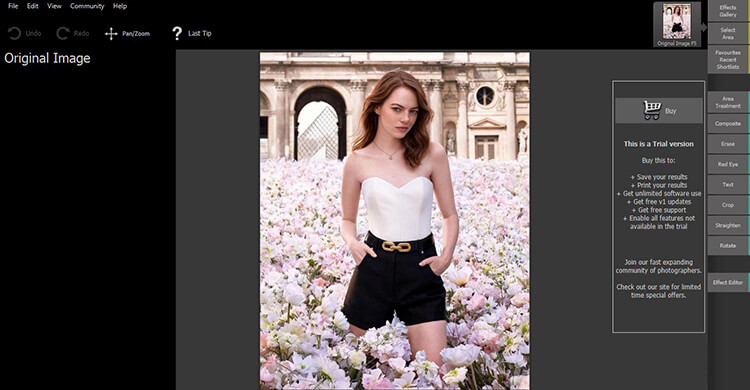
Smart Photo Editor is a wonderful photo editing tool. You can use it for any purpose. Based on our experience, the tool is highly rich for its various effects and the matter of glad that you even customize the effects according to your needs. We found here every tool that is common in Adobe Photoshop. If you are a photographer and want fast photography post-production results, you can use smart photo editor instead of Adobe Lightroom.
We hope that you have got all about Anthropics technology that offers the image-enhancing tools. You can use Anthropics products for any of your business design. For the creative graphic design to pro-quality photo editing purposes, you should use these tools. We have tried here all the tools availing free trial advantage and perhaps, we did not get the expected result. But, we recommend you to use the paid version of these tools for the best photo editing experiences.







