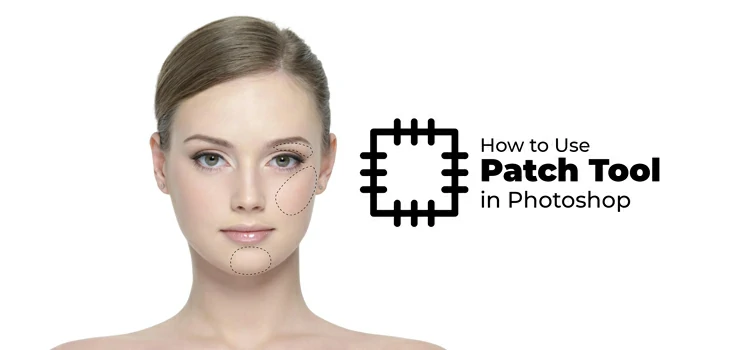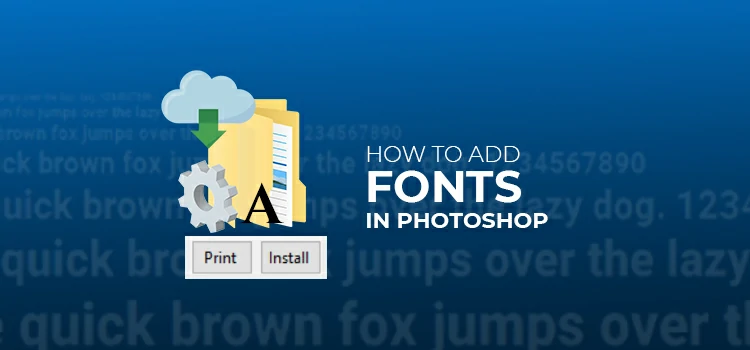Adobe Photoshop
April 17, 2023
Cartoon is a thrilling display that we always enjoy watching on TV. Some of the cartoon characters resonated so strongly in our minds that right from our childhood, we have been fans of them. What if we tell you that you can create such cartoonish effects with Photoshop? Yeah, that’s
March 17, 2023
There is barely anyone who doesn’t know about Photoshop. Even if you aren’t involved with image editing or graphic design sphere, you are still likely to know about this prominent computer program. Not only do you know about this tool but also you might have used it many times for
January 24, 2023
Looking for ways to leverage Photoshop right on your smartphone? You are just at the right place! Usually, Photoshop is used on a desktop or laptop. But the photo editor can also be leveraged in your Android or iOS phone. Photoshop is commonly used by many photographers as one of
November 24, 2022
The sky looks enchanting with the presence of a rainbow, doesn’t it? It feels like to keep staring at the sky and feast on the amazing beauty of heaven amidst the rainbow. The arch of colors, blended with the sky produces a mind-blowing view for the onlookers. But do you
November 19, 2022
Photoshop comes with some magnificent tools, doesn’t it? These tools are designed to let you edit and retouch your photography, thereby making them masterpieces. One of the striking tools that Photoshop offers is Patch tool. Patch tool is basically a selection tool but different from the other selection tools like
November 14, 2022
If you are a photo editor, you must have faced scenarios where it’s difficult to make selections on images. Maybe, images contain hairy, feathery, and furry edges that can’t be selected merely with Quick Selection, Magic Wand, Lasso, and Pen tools. Sometimes, the images may have people staying close to
October 24, 2022
Photoshop comes with tons of fonts to choose from. You can leverage those fonts and make your text stylish, gripping, and evident as well. But still, you may not find your desired font many times to apply in your design text, logo text, or even solo text. But that doesn’t
June 6, 2022
If you own an online or offline business, you must have a logo of your business. You might have designed the logo yourself with a logo maker or got it designed by a logo designer. All of a sudden, you may find out that the logo isn’t aligning with your
April 29, 2022
Blending mode is an important technique in photoshop to create beautiful images with different effects. Through blending mode color of a layer can be combined with the layer beneath it to give a certain effect. There are different blending modes that can give different results. You will need to choose