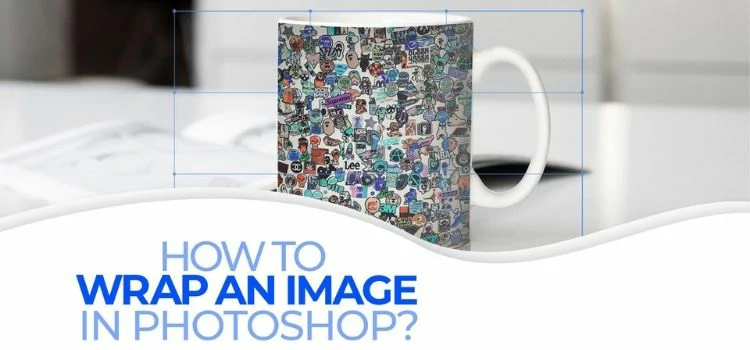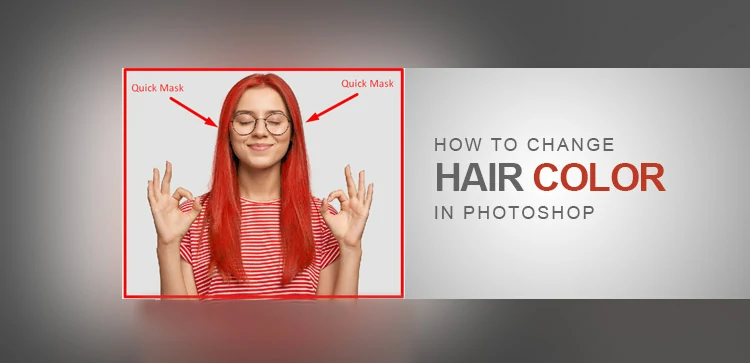January 30, 2022
If you want to wrap an image or text around an object without making the image distorted, you will need to warp the image in Photoshop. There are two ways you can do so. First, you can use a predefined shape from the warp style menu at the top bar.
January 20, 2022
Many photographers find overexposure or underexposure to be a big problem in their flow of work. This can be really frustrating especially after a busy day of shooting when you find that many of your images are wrongly exposed. Read below to find out how to fix an overexposed photo
December 15, 2021
Photoshop makes the color inversion process quite easy. You can invert the colors of an entire image or the parts of an image. It is also possible to invert the colors of multiple photos at once using the Action feature in Photoshop. What Is Color Inversion? Color inversion is the
December 5, 2021
Real estate photography is full of fun, isn’t it? If you are a real estate photographer, you often take long shots covering a large area. No matter whether it’s interior or exterior real estate photography, you go for long shots. If it’s exterior real estate photography, besides the house or
November 22, 2021
Looking for an easy-peasy way to replace the existing monotonous sky from your photo? It can be a landscape picture, a dawn picture, or even a twilight visual, you can replace any of them with a befitting sky photo. You may be wondering what can be reasons to replace the
October 30, 2021
With the rising of social media platforms like YouTube, Instagram, and TikTok, video editing has also become a lucrative career option for many. Becoming a skilled video editor requires more than just technical know-how. It requires creativity, attention to detail, and a grasp of the art of storytelling. In this
October 9, 2021
If you want to work in Photoshop, you must fathom the concept of layers. Layer is an essential part of Photoshop and without having a clear idea about it, you are likely to goof up your Photoshop edits. In this tutorial, we will basically touch on how to resize a
September 29, 2021
If you are a blog reader, you must have heard the adage or phrase “a picture is worth a thousand words”. If that’s true, it won’t be wrong to say a GIF is worth ten thousand words. Why? Because a GIF is a sequence of images and provides more information
September 23, 2021
Why do you need to change your hair color? Well, there may be plenty of reasons behind it. You may wish to spice up your model’s shot for your upcoming ad. Additionally, you may even urge to see yourself with a different hair color than your original hair color, right?
September 19, 2021
Before you even learn how to blend colors, you must know why do you need to do this? Well, many times, we see images showing up dazzling from all perspectives. But only because of isolated colors in certain areas, they can’t be called picture-perfect. This flaw in images or shapes