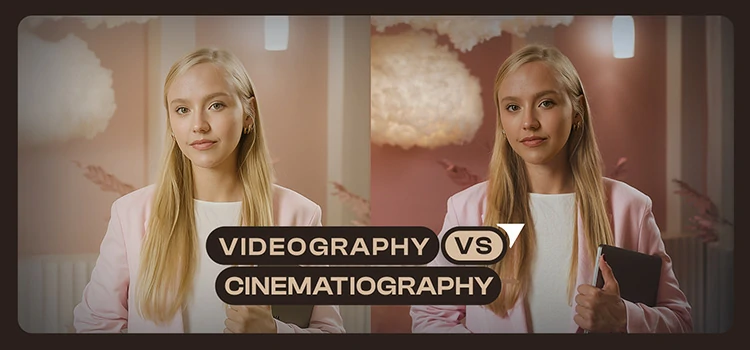Video Resolution: A Complete Guide for Beginners

When we talk about video resolution, we’re diving into one of the fundamental aspects that determines how clear and detailed your video looks. Imagine watching a movie where every scene is crisp, allowing you to see even the smallest details.
That’s the magic of high-resolution video. On the flip side, we’ve all experienced videos that look blurry or pixelated. This is often because the video’s resolution isn’t high enough for the screen it’s being viewed on.
Well! This guide is designed to walk you through everything you need to know about video resolution as a beginner. Let’s start with the definition.
What is Video Resolution?
Video resolution refers to the number of pixels displayed on a screen, measured in width and height.
A pixel is the smallest unit of a digital image or video, acting as a tiny dot of color. When you put millions of these dots together, they form the clear, detailed images you see in a video.
The resolution is typically denoted by two numbers. The first indicates how many pixels are arranged horizontally across the screen. And the second shows how many are stacked vertically.
For example, a resolution of 1920×1080 means there are 1,920 pixels horizontally across the screen and 1,080 pixels vertically. The more pixels a video has, the higher its resolution, and consequently, the clearer and more detailed the image.
High-resolution videos offer sharper images. Conversely, lower-resolution videos may appear blurry or pixelated, especially when stretched to fit a larger screen.
Pixels: The Building Blocks of Video Resolution
Pixels are the tiny dots that make up the image you see on a screen. Each pixel displays a specific color, and when combined, they create the complete picture.
The resolution of a video is essentially the total count of pixels displayed on the screen, typically represented as width x height (for example, 1920×1080).
The higher the number of pixels, the higher the resolution, which leads to a clearer, more detailed image. More pixels provide the ability to display more intricate details, improving the sharpness and clarity of the video.
Aspect Ratio: The Shape of the Video Frame
Aspect Ratio refers to the proportional relationship between the width and height of the video’s display area. It’s usually expressed as two numbers separated by a colon (for example, 16:9).
Common aspect ratios include 4:3 (standard definition) and 16:9 (high definition). The aspect ratio affects how the video fills a screen. Also, it can influence the viewer’s experience by how it frames the content.
How They Work Together to Define Video Resolution
Defining Video Resolution: The aspect ratio provides the framework or shape of the video. While the resolution (determined by the pixel count) fills that frame with detail.
For a given aspect ratio, increasing the resolution means increasing the total number of pixels. It enhances image clarity and detail.
Compatibility and Viewing Experience: The combination of resolution and aspect ratio also determines how well a video will display on various devices.
For example, a video with a 16:9 aspect ratio at 1920×1080 resolution will fill a standard HD screen perfectly, without black bars on the sides or stretching/distorting the image.
Creative and Practical Implications: Filmmakers and content creators must consider both elements when planning and shooting videos. As they affect the visual storytelling and the practical aspects of video production and distribution.
The choice of aspect ratio and resolution impacts everything from the cinematography techniques to the file size and streaming requirements.
Common Types of Video Resolutions Explained
Video resolution has evolved significantly over the years. Here’s an overview of some common types of video resolutions:
1. Standard Definition (SD)

SD was the standard for television broadcasts, DVDs, and early internet videos. The quality is significantly lower than modern high-definition standards. However, SD content requires less storage space and bandwidth for streaming.
Resolution: Typically 640×480 pixels for digital video (4:3 aspect ratio) or 720×480 pixels for DVDs (often displayed as 16:9).
2. High Definition (HD)

HD revolutionized video quality by providing a much clearer and more detailed image compared to SD. 1080p provides greater detail and is considered the standard for Blu-ray discs, HD television broadcasts, and many streaming services. The 16:9 aspect ratio is standard, fitting most modern TVs and computer monitors.
Resolution: Commonly 1280×720 pixels (HD, 720p) and 1920×1080 pixels (Full HD, 1080p).
3. QHD and 2K

These resolutions mark a step up from Full HD, offering sharper images and more detail. High-end smartphones and gaming monitors commonly feature QHD. In contrast, 2K resolution is used in digital cinema projection.
Resolution: QHD is 2560×1440 pixels, and 2K is slightly broader, often defined as 2048×1080 pixels in the film industry.
4. Ultra High Definition (UHD)

4K UHD: Offers four times the resolution of 1080p Full HD, providing stunning detail and clarity. It’s become the standard for premium digital televisions, streaming services, and cinema projection.

8K UHD: With four times the resolution of 4K, 8K offers unparalleled image quality. While content and devices supporting 8K are still emerging, this resolution represents the cutting edge of visual technology.
Resolution: 4K UHD is 3840 x 2160 pixels, and 8K UHD is 7680×4320 pixels.
How Video Resolution Affects File Size & Streaming
Video resolution has a direct impact on file size and streaming quality. Higher resolutions mean more pixels to represent an image, resulting in larger file sizes.
For instance, a video shot in 4K resolution will have significantly more pixels than a 1080p HD video. This increase in size affects storage requirements, as higher-resolution videos consume more disk space.
When it comes to streaming, higher-resolution videos require more bandwidth to transmit the data smoothly. If the internet connection isn’t fast enough, viewers may experience buffering, lower-quality playback, or a downgraded resolution to compensate.
Thus, higher resolutions offer better image quality. They come with the trade-offs of increased storage needs and higher bandwidth requirements. Content creators and distributors must strike a balance among these factors.
SD vs HD: Which is a Better Choice?
Choosing between SD and HD largely depends on the context of use.
SD might be the better choice if:
- Bandwidth Limitations: You’re streaming content to viewers with slow internet connections.
- Storage Constraints: You need to store or distribute large quantities of video content on physical media (like DVDs) or have limited storage space available.
- Content Type: The content doesn’t benefit significantly from higher resolutions.
HD, on the other hand, might be the better choice if:
- Quality Expectation: Modern audiences expect high-definition quality for most content, especially on platforms like YouTube, Netflix, and Blu-ray discs.
- Compatibility: Most contemporary displays (TVs, monitors, smartphones) optimize for HD content or higher.
- Versatility: You can more easily downscale HD footage to SD if needed without significant quality loss.
Best Video Resolutions for Different Platforms
Choosing the best video resolution for different platforms is crucial for ensuring content looks its best across various devices. Here’s a guide to the ideal video resolutions for popular platforms:
Best Video Resolution for YouTube

Standard: 1080p (1920×1080) is widely considered the standard resolution for YouTube videos, balancing quality with accessibility for a broad audience.
High Quality: For creators aiming for higher quality, 4K (3840×2160) is increasingly popular, especially for content where detail is important.
Best Video Resolution for Facebook

Standard: 720p (1280×720) is often sufficient for Facebook videos. It considers the platform’s compression and the variety of devices used to access content.
Live Streaming: For Facebook Live, 1080p is supported and recommended if your internet bandwidth allows.
Best Video Resolution for Instagram

Regular Posts: 1080p with an aspect ratio of 4:5 is optimal for feed posts to ensure clarity on mobile devices.
Stories and Reels: 1080×1920 (9:16 aspect ratio) is best for Instagram videos (Stories and Reels), taking full advantage of the vertical screen space on smartphones.
Best Video Resolution for TikTok

1080×1920 (9:16 aspect ratio) is ideal for TikTok videos. It maximizes screen real estate on mobile devices and ensures high-quality playback.
Best Video Resolution for Netflix, Amazon Prime, etc.

These platforms often require content to be delivered in 4K for original productions. It reflects the high-quality expectations of paid streaming services.
Best Video Resolution for Gaming Platforms (Twitch, Mixer)
Standard: 720p at 60 frames per second (fps) is a good starting point for live streaming. It balances quality with the bandwidth demands of high frame rates.
High Quality: For gamers with higher bandwidth and powerful encoding setups, 1080p at 60 fps offers a superior viewing experience.
How to Improve Video Resolution
Improving video resolution can enhance the visual quality of your content, making it more engaging and professional-looking. Here are seven tips to help you improve video resolution effectively:
- Use Upscaling Software: Tools like Adobe Premiere Pro and free software like HandBrake can upscale videos from lower to higher resolutions, such as from 720p to 1080p. These tools use algorithms to add pixels based on the existing pixel pattern.
- Apply Video Enhancement Filters: Many video editing programs offer enhancement filters that can sharpen the image, reduce noise, and improve color balance. It enhances the appearance to a higher quality even without technically increasing the resolution.
- Increase Bitrate When Exporting: Increasing the bitrate during the exporting process can significantly improve video quality. Allowing a higher bitrate stores more data, which enhances the detail and clarity of your video.
- Employ AI-Based Video Upscaling: Some newer software solutions leverage artificial intelligence to upscale video resolution more effectively than traditional methods.
- Stabilize Your Footage: Use stabilization tools in your video editing software to reduce shakiness. Stable footage often appears higher in quality because details are clearer and easier to perceive.
- Optimize Lighting and Exposure: Ensure your scenes are well-lit during recording. Videos shot in good lighting conditions have less noise and clearer details.
- Utilize Professional Services: For projects where quality is paramount, consider hiring a professional video editing service. It can provide tailored advice and solutions for your specific project.
Professional videographers and editors have access to advanced techniques and software for upscaling, color grading, and noise reduction.
Final Thoughts
So, understanding video resolution is pivotal in content creation. As it influences both the visual appeal and the accessibility of your videos across various devices and platforms.
We encourage creators to experiment with different resolutions. The knowledge of video resolution can empower you to make informed decisions, ultimately elevating your content creation journey.